This page is designed to be some kind a page and file commander In Kademi.
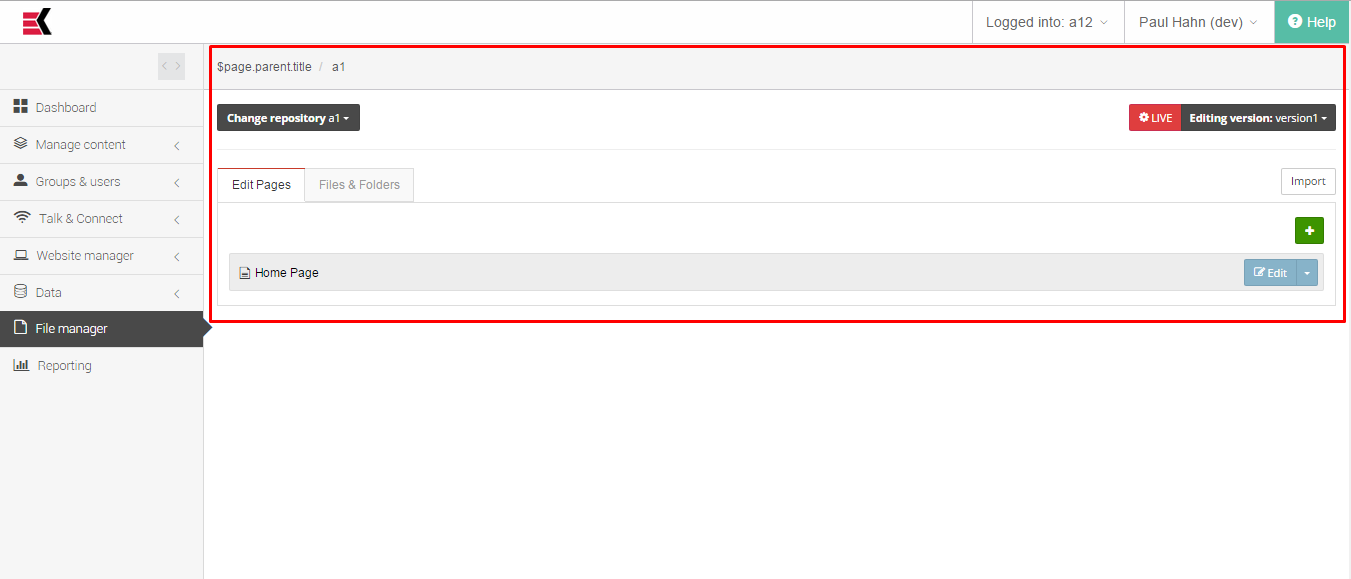
Here you can create and edit webpages using versioning and preview features.
The page contains two tabs:
Edit pages
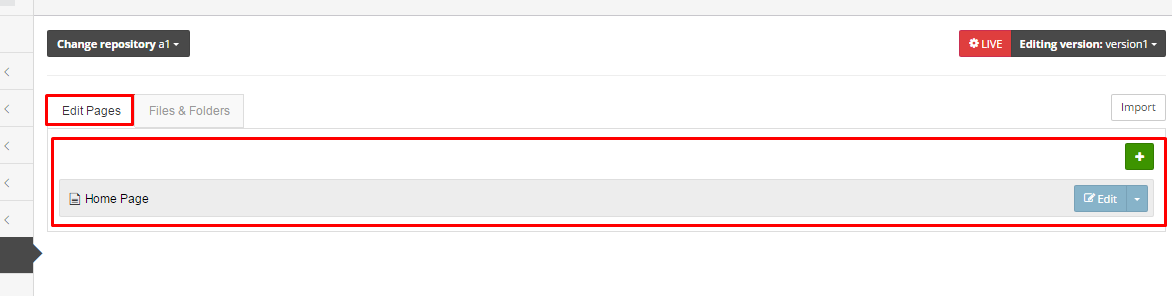
Interface here allows you to:
- Change repository to another available to you by pressing “change repository” in the left upper corner
- Possibility to create different versions of content. This feature allows you to develop some new or separate branches of content and do not harm a life version of your site. For that, you should click on editing version dropdown list and copy current versions by push a copy button.
- Import content from other server using “import” button and provide necessary fields
- Create new pages by pressing green plus button in the right side of page
- Edit, delete or preview already created pages by pressing appropriate menu items.
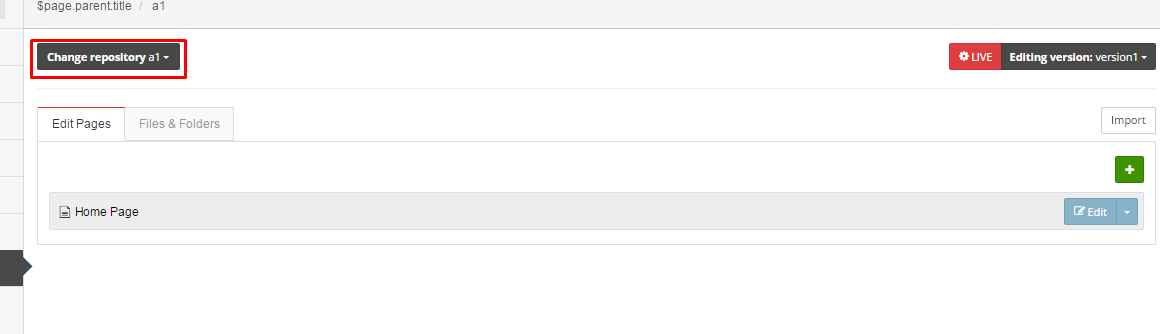
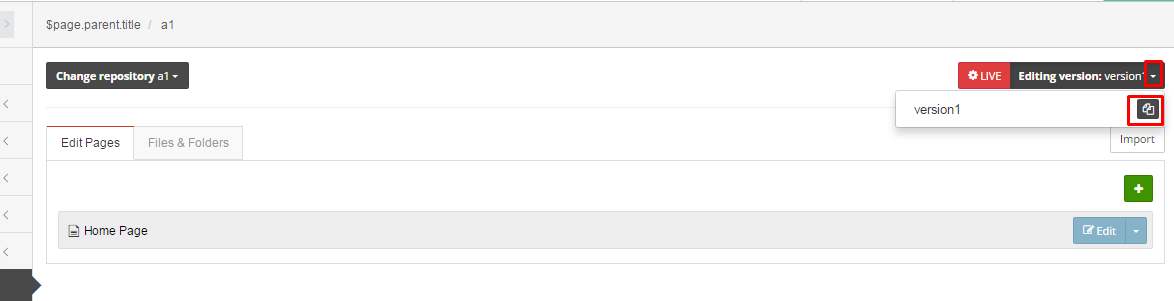
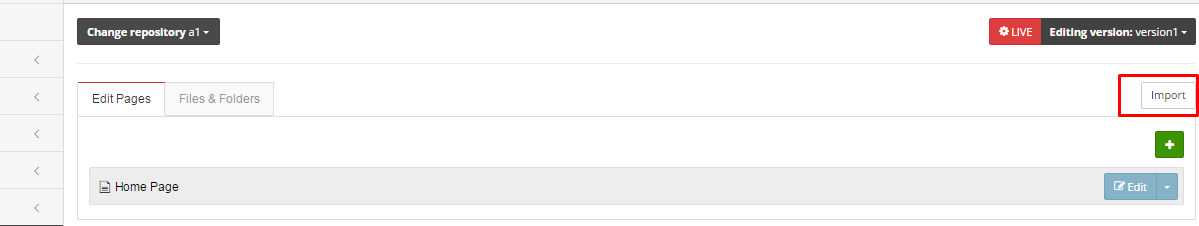
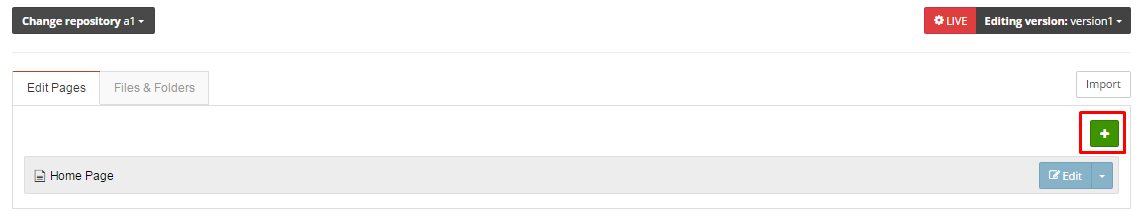
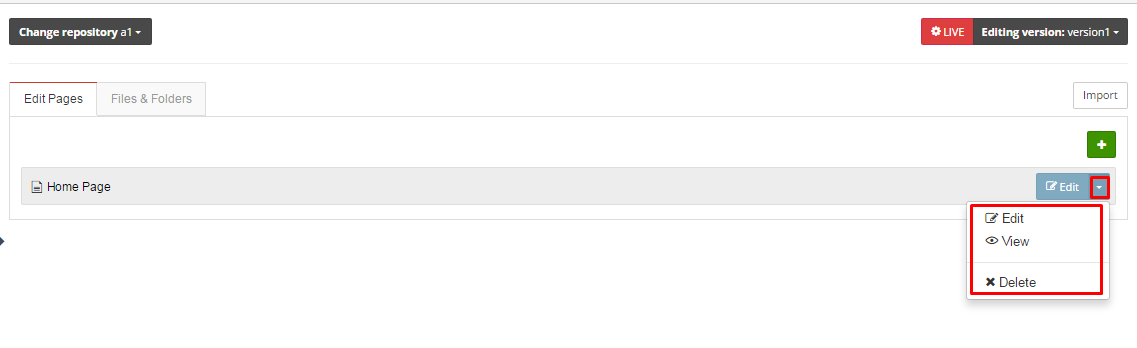
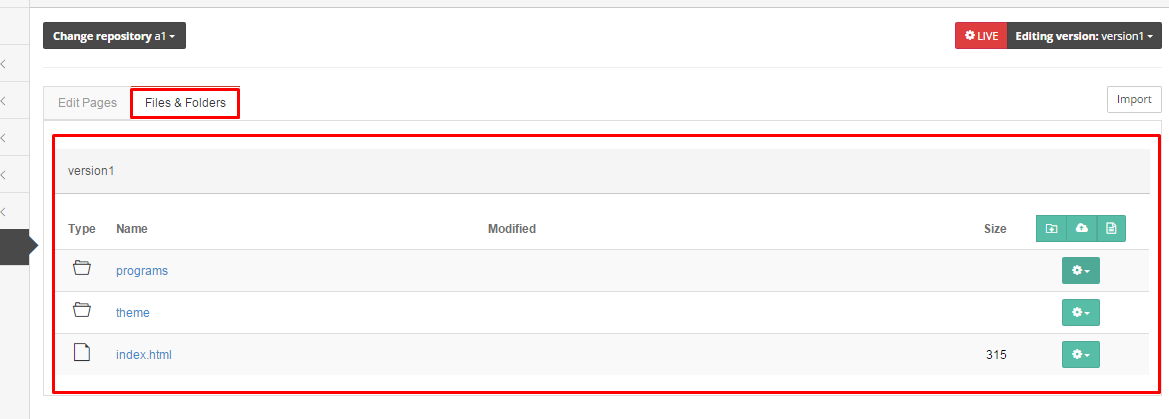
This a usually web file commander which allows you to create files, create folders, upload files from your PC by pressing green folders in the right side of the page.
Usually used for navigating on folders and uploading and editing scripts and pages.
There are cut/copy/paste functions which allows you to manage files in your repositories.
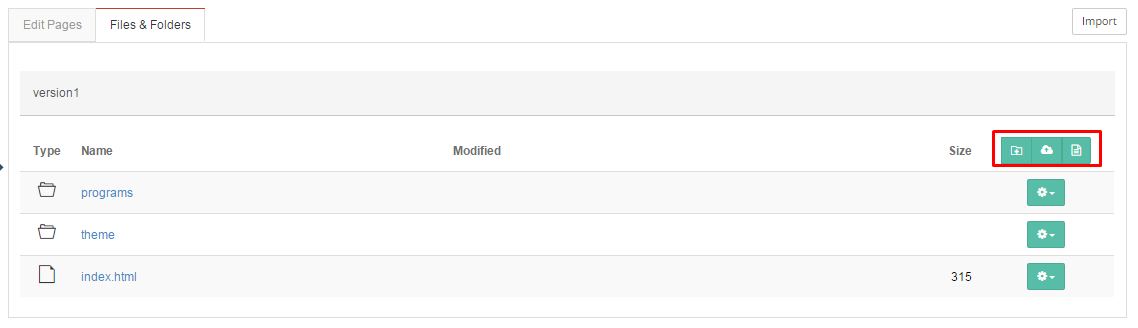
It’s located under drop-down controls near every file or folder.
In addition, drop-down controls contains a possibility to rename file, download file, delete it and view it’s history by pressing appropriate menu items.
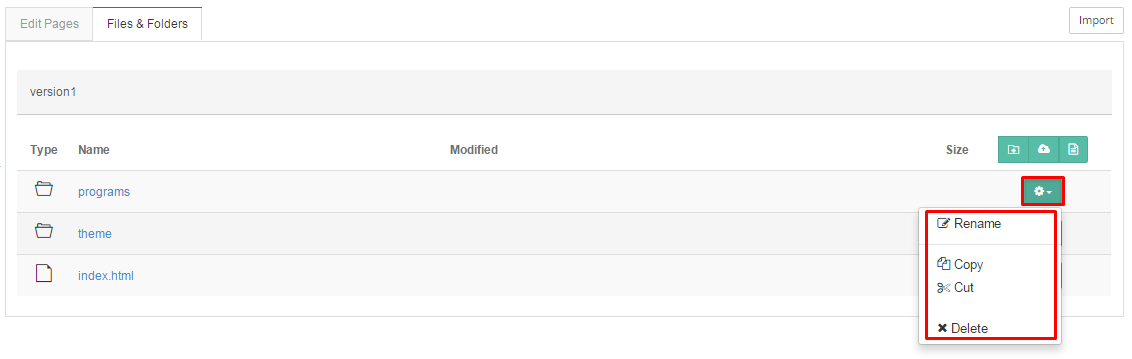

Ask a question, or offer an answer